World Trade - Buy/Sell Characters
General Information

With the help of World Trade, you can sell and buy characters.
After placing a character on World Trade, you can use it until it is bought, when buying, the character will be disconnected from the server and transferred to the buyer's account.
After placing a character on World Trade and further development, all improvements will be displayed in the sale window.
To buy a character, you need a new account with a level 1 character.
Selling and buying characters is done using currency - ![]() Unit
Unit
Selling a Character
The minimum Gear Score for selling characters is 10,000.
A commission of 5% is charged when selling a character.
In the general menu, select ![]() World Trade. Go to your products by clicking the button
World Trade. Go to your products by clicking the button ![]()
Выбираем вкладку ![]()
In the sales window, you need to set the sale amount:
It is worth paying attention - the price of the product is set with hundredths (the price is greater than the final cost), example:
- Price - 1 000 = Total Cost 10 Units.
- Price - 1 111 = Total Cost 11.11 Units.
- Price - 10 000 = Total Cost 100 Units.
- Price - 11 111 = Total Cost 111.11 Units.
- Price - 100 000 = Total Cost 1000 Units.
- Price - 111 111 = Total Cost 1111.11 Units.
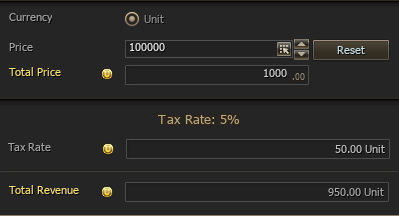
Next, we register the sale by clicking the button ![]()
Buying a Character
In the general menu, select ![]() World Trade. Go to your products by clicking the button
World Trade. Go to your products by clicking the button ![]()
Select the tab ![]()
A list of characters available for purchase opens in front of you.
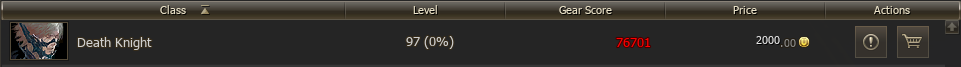
By clicking on the button ![]() View Character opens a window with information about the character
View Character opens a window with information about the character ![]() :
:
![]() View character equipment and inventory, namely:
View character equipment and inventory, namely:

- The buyer can view each item by hovering the cursor over it.
- View Enchantment Effects.
- View inserted Soul Crystals.
- View Patterns and Hidden Power Level.
- View items in the inventory.
![]() View the presence of learned and modified active and passive skills:
View the presence of learned and modified active and passive skills:

![]() Viewing items in a character's storage:
Viewing items in a character's storage:

![]() View the progress of explored Collections:
View the progress of explored Collections:
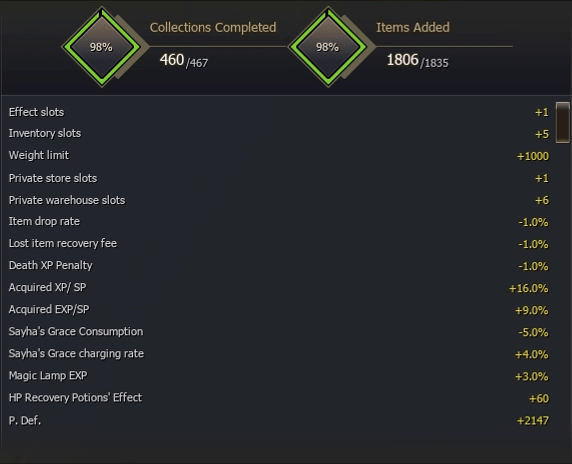
![]() View the availability of studied Relics:
View the availability of studied Relics:

To confirm your purchase, you need to click the button ![]() Buy Character.
Buy Character.
After purchasing, the Level 1 character will be disconnected from the server, and the purchased character will be transferred to your account.
When you re-enter the character menu, you will find the Purchased Character.
Enjoy the Game!
- Change Class,
- Premium Account and VIP System,
- Offline-farm,
- Guaranteed Item Modification System,
- Accelerated Synthesis and Auto-Modification of Items,
- Getting Spell Books 1-3 Stars,
- VIP System,
- Collections,
- Season Pass,
- Alternative Loot "Doll Summon Coupon Lvl 2.",
- Daily Mission - World Exploration Rebirth,
- Ability System,
- Game Assistant,
- Personal Сharacter Settings,
- Useful and Unique Items in Valhalla-Age,
- Spellbook Coupon Exchange System,
- Character design,
- Skill Learning Made Easy,
- Group search system,
- Expanded functionality of the group window.



